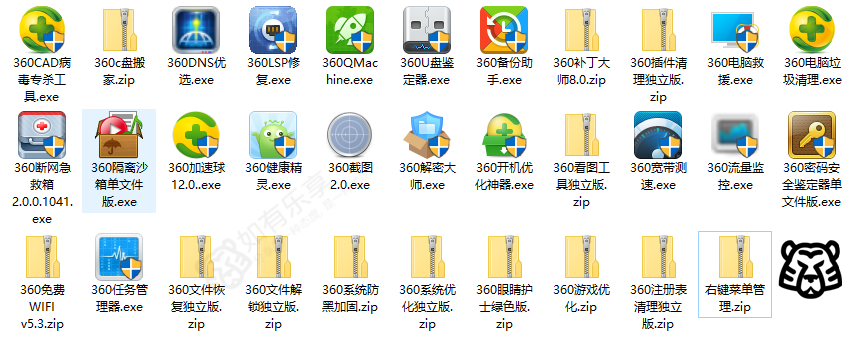微软PsPing适用于Windows平台的网络测试工具

前几天给大家分享了一款TCPing工具:TCPing 一款检测端口是否开启和TCP延迟的工具
今天再给大家分享一款类似的工具!仅适合Windows平台。但是该工具要比TCPing功能更丰富一些!
支持ICMP Ping , TCP Ping, 网络延迟(TCP/UDP), 带宽测试(TCP/UDP)!
下载
https://download.sysinternals.com/files/PSTools.zip
安装
下载zip文件,然后将压缩包中的 psping.exe 放到 C:\Windows\System32
打开CMD 控制台后,输入 psping 会弹出License框需要同意一下即可!

也可以将zip包解压到任意目录,然后打开CMD,用命令行定位到目录直接输入 psping 即可!

使用
输入psping 可见基本说明信息!
C:\Users\malaohu>psping PsPing v2.10 - PsPing - ping, latency, bandwidth measurement utility Copyright (C) 2012-2016 Mark Russinovich Sysinternals - www.sysinternals.com PsPing implements Ping functionality, TCP ping, UDP/TCP latency, and UDP / TCP bandwidth measurement. Help usage: psping -? [i|t|l|b] -? i Usage for ICMP ping. -? t Usage for TCP ping. -? l Usage for latency test. -? b Usage for bandwidth test. -nobanner Do not display the startup banner and copyright message.
ICMP PING
直接输入 psping -? i查看相关说明!
C:\Users\malaohu>psping -? i
PsPing v2.10 - PsPing - ping, latency, bandwidth measurement utility
Copyright (C) 2012-2016 Mark Russinovich
Sysinternals - www.sysinternals.com
ICMP ping usage: psping [-t|-n count[s]] [-i interval] [-w count] [-q] [-h [buckets|val1,val2,...]] [-l requestsize[k]] [-6|-4] destination
-t Ping until stopped with Ctrl+C and type Ctrl+Break for statistics.# 一直PING不停
-n Number of pings or append 's' to specify seconds e.g. '10s'. # 连续PING多少次
-i Interval in seconds. Specify 0 for fast ping. # 间隔秒数,快ping则设置为0
-w Warmup with the specified number of iterations (default is 1). # 热身ping包的个数(热身PING的包不统计)
-q Don't output during pings. # PING的过程中不输出
-h Print histogram (default bucket count is 20). # 延迟统计区间值
If you specify a single argument, it's interpreted as a bucket
count and the histogram will contain that number of
buckets covering the entire time range of values.
Specify a comma-separated list of times to create a custom
histogram (e.g. "0.01,0.05,1,5,10").
-l Request size. Append 'k' for kilobytes. #PING包大小
-4 Force using IPv4. #强制走IPv4
-6 Force using IPv6. #强制走IPv6
For high-speed ping tests use -q and -i 0.
示例:
C:\Users\malaohu>psping -4 -n 10 -w 2 -h 10 www.baidu.com PsPing v2.10 - PsPing - ping, latency, bandwidth measurement utility Copyright (C) 2012-2016 Mark Russinovich Sysinternals - www.sysinternals.com Pinging 39.156.66.14 with 32 bytes of data: 12 iterations (warmup 2) ping test: Reply from 39.156.66.14: 53.02ms Reply from 39.156.66.14: 27.65ms Reply from 39.156.66.14: 26.46ms Reply from 39.156.66.14: 26.67ms Reply from 39.156.66.14: 43.13ms Reply from 39.156.66.14: 27.60ms Reply from 39.156.66.14: 26.79ms Reply from 39.156.66.14: 28.31ms Reply from 39.156.66.14: 26.43ms Reply from 39.156.66.14: 27.97ms Reply from 39.156.66.14: 27.68ms Reply from 39.156.66.14: 27.47ms Ping statistics for 39.156.66.14: Sent = 10, Received = 10, Lost = 0 (0% loss), Minimum = 26.43ms, Maximum = 43.13ms, Average = 28.85ms Latency Count 26.43 8 28.28 1 30.14 0 31.99 0 33.85 0 35.71 0 37.56 0 39.42 0 41.27 0 43.13 1
TCP PING
tcp ping 和 icmp ping 使用方法是一样的!不过这个是走TCP协议!
如果命令中输入 IP:端口 就会启用 TCP PING了!
直接输入 psping -? t查看相关说明!
C:\Users\mmm>psping -? t
PsPing v2.10 - PsPing - ping, latency, bandwidth measurement utility
Copyright (C) 2012-2016 Mark Russinovich
Sysinternals - www.sysinternals.com
TCP ping usage: psping [-t|-n count[s]] [-i interval] [-w count] [-q] [-h [buckets|val1,val2,...]] [-6|-4] destination:port
-t Ping until stopped with Ctrl+C and type Ctrl+Break
for statistics.
-n Number of pings or append 's' to specify seconds e.g. '10s'.
-i Interval in seconds. Specify 0 for fast ping.
-w Warmup with the specified number of iterations (default is 1).
-q Don't output during pings.
-h Print histogram (default bucket count is 20).
If you specify a single argument, it's interpreted as a bucket
count and the histogram will contain that number of
buckets covering the entire time range of values.
Specify a comma-separated list of times to create a custom
histogram (e.g. "0.01,0.05,1,5,10").
-4 Force using IPv4.
-6 Force using IPv6.
For high-speed ping tests use -q and -i 0.
示例:
C:\Users\malaohu>psping -4 -n 10 -w 2 -h 10 www.baidu.com:443 PsPing v2.10 - PsPing - ping, latency, bandwidth measurement utility Copyright (C) 2012-2016 Mark Russinovich Sysinternals - www.sysinternals.com TCP connect to 39.156.66.18:443: 12 iterations (warmup 2) ping test: Connecting to 39.156.66.18:443 (warmup): from 192.168.43.176:61940: 38.29ms Connecting to 39.156.66.18:443 (warmup): from 192.168.43.176:61941: 71.76ms Connecting to 39.156.66.18:443: from 192.168.43.176:61942: 27.17ms Connecting to 39.156.66.18:443: from 192.168.43.176:61943: 71.10ms Connecting to 39.156.66.18:443: from 192.168.43.176:61944: 27.62ms Connecting to 39.156.66.18:443: from 192.168.43.176:61945: 78.33ms Connecting to 39.156.66.18:443: from 192.168.43.176:61947: 53.71ms Connecting to 39.156.66.18:443: from 192.168.43.176:61948: 72.48ms Connecting to 39.156.66.18:443: from 192.168.43.176:61949: 70.06ms Connecting to 39.156.66.18:443: from 192.168.43.176:61950: 70.73ms Connecting to 39.156.66.18:443: from 192.168.43.176:61951: 29.35ms Connecting to 39.156.66.18:443: from 192.168.43.176:61952: 70.58ms TCP connect statistics for 39.156.66.18:443: Sent = 10, Received = 10, Lost = 0 (0% loss), Minimum = 27.17ms, Maximum = 78.33ms, Average = 57.11ms Latency Count 27.17 3 32.85 0 38.54 0 44.22 0 49.90 1 55.59 0 61.27 0 66.96 5 72.64 0 78.33 1
响应延迟
测试发送TCP或UDP请求响应延迟!
直接输入 psping -? l查看相关说明!
C:\Users\malaohu>psping -? l
PsPing v2.10 - PsPing - ping, latency, bandwidth measurement utility
Copyright (C) 2012-2016 Mark Russinovich
Sysinternals - www.sysinternals.com
TCP and UDP latency usage:
server: psping [-6|-4] [-f] -s address:port
client: psping -l requestsize[k|m] -n count[s] [-r] [-u] [-w count] [-f] [-h [buckets|val1,val2,...]] [-6|-4] destination:port
-l Request size. Append 'k' for kilobytes and 'm' for megabytes. #发送包的大小
-n Number of sends/receives. Append 's' to specify seconds e.g. '10s'. #发包的数量
-r Receive from the server instead of sending.
-u UDP (default is TCP). #TCP协议 或者 UDP协议
-w Warmup with the specified number of iterations (default is 5).
-f Open source firewall port during the run.
-h Print histogram (default bucket count is 20).
If you specify a single argument, it's interpreted as a bucket
count and the histogram will contain that number of
buckets covering the entire time range of values.
Specify a comma-separated list of times to create a custom
histogram (e.g. "0.01,0.05,1,5,10").
-4 Force using IPv4.
-6 Force using IPv6.
-s Server listening address and port.
The server can serve both latency and bandwidth tests and remains active until
you terminate it with Control-C.
示例:
C:\Users\malaohu>psping -l 1500 -n 300 -h 10 51.ruyo.net:443 PsPing v2.10 - PsPing - ping, latency, bandwidth measurement utility Copyright (C) 2012-2016 Mark Russinovich Sysinternals - www.sysinternals.com TCP latency test connecting to 123.207.142.230:443: Connected 305 iterations (warmup 5) sending 1500 bytes TCP latency test: 96% 管道正在被关闭。 TCP roundtrip latency statistics (post warmup): Sent = 290, Size = 1500, Total Bytes: 435000, Minimum = 40.73ms, Maxiumum = 169.34ms, Average = 56.15ms Latency Count 40.73 157 55.02 115 69.31 13 83.60 2 97.89 2 112.18 0 126.47 0 140.76 0 155.05 0 169.34 1
带宽测试
主要测试本地到被测试服务器之间的传输带宽!
直接输入 psping -? b查看相关说明!
C:\Users\malaohu>psping -? b
PsPing v2.10 - PsPing - ping, latency, bandwidth measurement utility
Copyright (C) 2012-2016 Mark Russinovich
Sysinternals - www.sysinternals.com
TCP and UDP bandwidth usage:
server: psping [-6|-4] [-f] -s address:port
client: psping -b -l requestsize[k|m] -n count[s] [-r] [-u [target]] [-i outstanding] [-w count] [-f] [-h [buckets|val1,val2,...]] [-6|-4] destination:port
-b Bandwidth test.
-l Request size. Append 'k' for kilobytes and 'm' for megabytes.
-n Number of sends/receives. Append 's' to specify seconds e.g. '10s'.
-r Receive from the server instead of sending.
-u UDP (default is TCP). Specify target bandwidth in MB/s.
-i Number of outstanding I/Os (default is min of 16 and 2x CPU cores).
-w Warmup for the specified iterations (default is 2x CPU cores).
-f Open source firewall port during the run.
-h Print histogram (default bucket count is 20).
If you specify a single argument, it's interpreted as a bucket
count and the histogram will contain that number of
buckets covering the entire time range of values.
Specify a comma-separated list of times to create a custom
histogram (e.g. "0.01,0.05,1,5,10").
-4 Force using IPv4.
-6 Force using IPv6.
-s Server listening address and port.
The server can serve both latency and bandwidth tests and remains active until
you terminate it with Control-C.
示例:
C:\Users\malaohu>psping -b -l 1500 -n 300 -h 10 51.ruyo.net:443 PsPing v2.10 - PsPing - ping, latency, bandwidth measurement utility Copyright (C) 2012-2016 Mark Russinovich Sysinternals - www.sysinternals.com Setting warmup count to match number of outstanding I/Os: 8 TCP bandwidth test connecting to 123.207.142.230:443: Connected 308 iterations (8 warmup) sending 1500 bytes TCP bandwidth test: -306654100% TCP sender bandwidth statistics: Sent = 300, Size = 1500, Total Bytes: 460500, Minimum = 109.99 KB/s, Maximum = 241.24 KB/s, Average = 215.40 KB/s Bandwidth Count 112629.07 1 127562.39 0 142495.72 1 157429.03 0 172362.36 0 187295.69 0 202229.00 1 217162.34 3 232095.66 3 247028.97 1
参考文献:
https://docs.microsoft.com/zh-cn/sysinternals/downloads/psping
https://blog.51cto.com/wujianwei/2274120
阅读剩余
版权声明:
作者:buak001
链接:https://www.51zylm.com/?p=205
文章版权归作者所有,未经允许请勿转载。
THE END